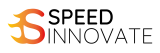1day Training | HRDCorp Claimable Course
Microsoft Excel Foundation Training Course

Microsoft Excel Foundation Training Course
COURSE DETAILS & INCLUDED:
- Physical Class / Remote Online Training
- 1 Day
- 9am – 5pm
- Certificate of Attendance
- HRDCorp Claimable Course
- In-House / Public Class
PROGRAM OVERVIEW:
Microsoft Excel is perhaps the most important computer software program used in the workplace today. That’s why so many workers and prospective employees are required to learn Excel to enter or remain in the workplace.
From the viewpoint of the employer, particularly those in the field of information systems, the use of Excel as an end-user computing tool is essential. Not only are many business professionals using Excel to perform everyday functional tasks in the workplace, an increasing number of employers rely on Excel for decision support.
LEARNING OUTCOME:
Upon completion of this program, participants should be able to:
- Identify the Elements and Interface of Excel
- Performing Calculation, Basic Formula and Functions
- Modify worksheet & Formatting Worksheet
- Printing and managing large workbook
- Navigate Excel Interface
- Adjust column width and row height
- Use and understand basic formulas & functions
- Use the Find and Replace command
- Apply Border & Formatting, Number format
- Apply print tiles on spreadsheet
WHO SUITABLE FOR THIS COURSE:
This course is intended for all level of employees who wish to gain the foundational understanding of Microsoft Excel that is necessary to create and work with electronic spreadsheets. Situatable for Clerks, Officers, Executives, Supervisors, Administrators, Managers of all levels.
TRAINING METHODOLOGY:
This program will be conducted with
- Trainer led hands-on activity
- Interactive group exercise and discussion
- Relevant and concise case study
- Participant led presentations
- Mentoring – one to one or group
PREREQUISITES:
Basic knowledge of Windows is essential with the following pre-requisites:
- Able to maneuver with the mouse – Point, Click, Drag and Double Click
- Able to use the Control Panel
- Able to move and re-size Application Windows
- Able to switch between task applications
KEY MODULES:
-
Module 1: Getting Started with Microsoft Excel
-
Module 2: Performing Calculation
-
Module 3: Modifying a Worksheet
-
Module 4: Formatting a Worksheet
-
Module 5: Printing Workbook Contents
-
Module 6: Managing Large Workbooks
Let me know, if you interested this program
Please leave your enquiry here, we will reply within 12hours