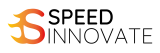2days Training | HRDCorp Claimable Course
Impactful Presentation Using Microsoft PowerPoint Training Course
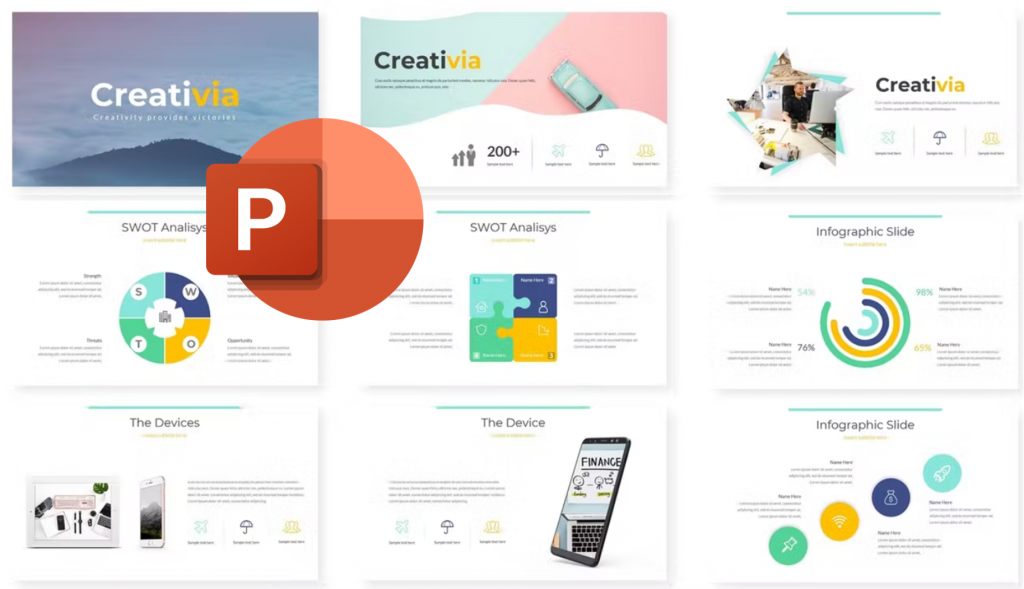
Impactful Presentation Using Microsoft PowerPoint Training Course
COURSE DETAILS & INCLUDED:
- Physical Class / Remote Online Training
- 2 Days
- 9am – 5pm
- Certificate of Attendance
- HRDCorp Claimable Course
- In-House / Public Class
LEARNING OUTCOME:
Upon completion of this program, participants should be able to:
Creating videos, that includes trimming, editing and bookmarking action points
The way to deliver content with visuals to highlight your impactful presentation
Highlight your lengthy sentences into point form with font emphasis
Design and styles images for an impactful presentation
Advanced animation using motion paths, delays and sequencing
Customizing color theme and fonts for consistency without formatting each slide.
Move beyond default PowerPoint templates and create impressive presentations using customized templates.
WHO SUITABLE FOR THIS COURSE:
This course is designed for Clerks, Officers, Executives, Supervisors, Administrators, Managers of all levels; and personnel who already know and understand and want to further enhance their knowledge and practical uses of Microsoft Power Point
TRAINING METHODOLOGY:
This program will be conducted with interactive lectures, PowerPoint presentation, discussions and practical exercise.
PREREQUISITES:
Have attended Microsoft PowerPoint Foundation & Intermediate Level; OR
- Able to switch between task applications
- Create and Save Presentation
- Print a Presentation with Headers and Footers
- Create different types of Printout
- Create Graph and Table into a Presentation
- Create an Organization Chart and SmartArt
- Navigate within a Presentation
KEY MODULES:
-
Module 1: Getting Familiar with the Notes Pane
-
Module 2: Customizing Interface, Themes, Colors and Fonts
-
Module 3: Adding Text and Shapes
-
Module 4: Remove Picture Backgrounds
-
Module 5: Infographics and Media
-
Module 6: Numbers to Graphic
-
Module 7: Structure Your Tables
-
Module 8: Adding Audio
-
Module 9: Transition and Animation
-
Module 10: Duplicating and Reordering Slides
-
Module 11: Delivering your presentation
Let me know, if you interested this program
Please leave your enquiry here, we will reply as soon as possible.