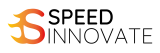2days Training | HRDCorp Claimable Course
Microsoft Excel Intermediate Training Course

Microsoft Excel Intermediate Training Course
COURSE DETAILS & INCLUDED:
- Physical Class / Remote Online Training
- 2 Days
- 9am – 5pm
- Certificate of Attendance
- HRDCorp Claimable Course
- In-House / Public Class
PROGRAM OVERVIEW:
Microsoft Excel is perhaps the most important computer software program used in the workplace today. That’s why so many workers and prospective employees are required to learn Excel to enter or remain in the workplace.
From the viewpoint of the employer, particularly those in the field of information systems, the use of Excel as an end-user computing tool is essential. Not only are many business professionals using Excel to perform everyday functional tasks in the workplace, an increasing number of employers rely on Excel for decision support.
LEARNING OUTCOME:
Upon completion of this program, participants should be able to:
- Performed Basic Adobe Illustrator technical skills to work with types, text, layers, shapes, brushes in Adobe Illustrator CS6/CC.
Create simple to complex formulas and functions, like:
· COUNTIF Function
· AVERAGEIF Function
· SUMIF Function
· IF and IFERROR Function
· Filter data using Auto & Advanced Filters
· Advanced Chart Formatting
Clean Duplicate Records
WHO SUITABLE FOR THIS COURSE:
This course is intended for participants who wish to gain more knowledge from the foundation level of Excel. For participants who are working with lots of formulas and creates report to understand the necessary technique on how an electronic spreadsheet works. Situatable for Clerks, Officers, Executives, Supervisors, Administrators, Managers of all levels.
TRAINING METHODOLOGY:
This program will be conducted with
- Trainer led hands-on activity
- Interactive group exercise and discussion
- Relevant and concise case study
- Participant led presentations
- Mentoring – one to one or group
PREREQUISITES:
Basic knowledge of Windows is essential with the following pre-requisites:
- Have attended Our Microsoft Excel – Foundation Level; OR
- Able to switch between task applications
- Able to create a spreadsheet with simple formatting
- Able to create a basic chart
- Able to print a spreadsheet with headers and footers added
- Able to use Auto Filter command
- Able to apply Freeze Pane command
- Able to create basic formulas – Addition, Subtraction, Multiplication and Division
- Able to use basic functions – AutoSum, Count, Max, Min and Average functions.
KEY MODULES:
-
Module 1: Performing Calculations
-
Module 2: Creating Advanced Formulas
-
Module 3: Working with Functions
-
Module 4: Organizing Worksheet Data with Tables
-
Module 5: Visualizing Data as a Graphics
-
Module 6: Managing Views
Let me know, if you interested this program
Please leave your enquiry here, we will reply as soon as possible.