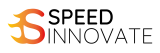2days Training | HRDF Claimable
Adobe Photoshop CC Advanced Training Course

Adobe Photoshop CC Advanced Training Course
COURSE DETAILS & INCLUDED:
- Live Virtual Training / Offline Class
- 2 Days – Public Class
- 9am – 5pm
- e-Certificate of attendance
- Software Provided
- HRDF Certified & Claimable
PROGRAM OVERVIEW:
Adobe Photoshop is the industry standard and professionals’ choice for image editing, graphic design, photographic retouching, web development, multimedia, post-production, animation and more besides. From posters to packaging, basic banners to beautiful websites, unforgettable logos to eye-catching icons, Photoshop keeps the creative world moving. With intuitive tools and easy-to-use templates, even beginners can make something amazing. This course will focus on using advanced technical skills as time-saving, and image handling tools to manipulate and batch process digital images.
LEARNING OUTCOME:
Upon completion of this program, participants should be able to:
- You will be confident to leave and edit your own images.
- Performed advanced selection techniques, retouching & manipulation techniques, using colour effectively, working with 3D layers and Smart objects, layering and filtering and how to automate workflow
- Understanding color in Photoshop – a must for a fast and productive workflow
- How to add Photoshop Layer Styles to add that extra touch of creativity
- Learn how to compositing images, output artwork for print and the web
WHO SUITABLE FOR THIS COURSE:
- People who want to learn more deep and advanced skills to create beautiful images in Photoshop.
- People who are looking for a comprehensive of Adobe Photoshop
- People who are desire to be a freelance graphic designer
- Work as Web Designer/ Online Marketer/ Photographer/ Graphic Designer / Publishing Artists & etc.…
TRAINING METHODOLOGY:
This program will be conducted with
- Trainer led hands-on activity
- Interactive group exercise and discussion
- Relevant and concise case study
- Mentoring – one to one or group
- 80% Hands-on, 20% Theory
PREREQUISITES:
- Participants should be comfortable using a mouse, opening and saving files and the general operations of computers
- Any version of Adobe PS, preferably not older than PS CS6
KEY MODULES:
- Default Preferences
- Working with Tool Presets
- Creating keyboard shortcuts
- Recording actions
- Batch processing
- Creating and using colour settings
- ICC profiles explained
- Precise image calibration
- Face Retouching & Manipulation
- Sharpening with ‘LAB’ Mode
- Grayscale with Black & White Conversion
- Photo Filters
- Creating Panoramic images with Photomerge
- Camera Raw files functionality
- Using the ‘Vanishing Point’ filter
- HDR images
- Using the Refine Edge window
- Painting with the mixer brush
- Using the Liquify command
- The Calculation command
- Using Smart Filter layers
- Lightening effects
- Content-aware scale, heal and fill
- 3D Controls
- Replace colour & Colour Range vs Extract
- The Pen tool
- Advanced use of layer Blend Modes
- Advanced Masking with Calculations
- Type on a Path
- Using spot colour channels
- Using clipping groups
- Creating stereoscopic images
- Creating animated GIF images for web
- Slicing images
Let me know, if you interested this program
Please leave your enquiry here, we will reply as soon as possible.